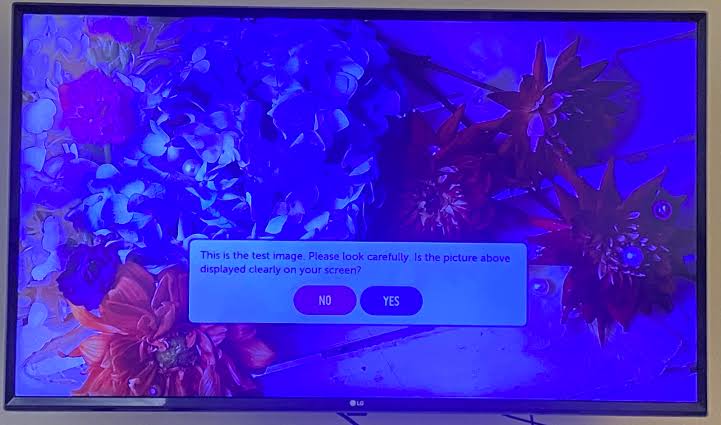If your TV was showing a flat black or blue screen, or had "snow", what steps would you take to fix it?
- Check the connections: Ensure that all cables are securely connected to the TV and the device you are using (e.g., cable box, DVD player, gaming console). If you are using an antenna, make sure it is properly connected and in a good location.
- Check the input: Make sure you have selected the correct input on your TV. If you are using a cable box, for example, make sure the TV is set to the correct HDMI input that the cable box is connected to.
- Restart the TV and device: Turn off both the TV and the device you are using, then turn them back on after a few minutes.
- Check for updates: Check if there are any available software updates for your TV or device.
- Reset the TV: If the issue persists, try resetting the TV to its default settings. You can find instructions on how to do this in your TV's user manual.
If none of these steps resolve the issue, it may be a hardware problem and you may need to contact a professional technician for further assistance. Lg Led Tv Repair and Service.
Will solve this problem of yours in your home itself.
Plz Cont. 7987555722,9752516382